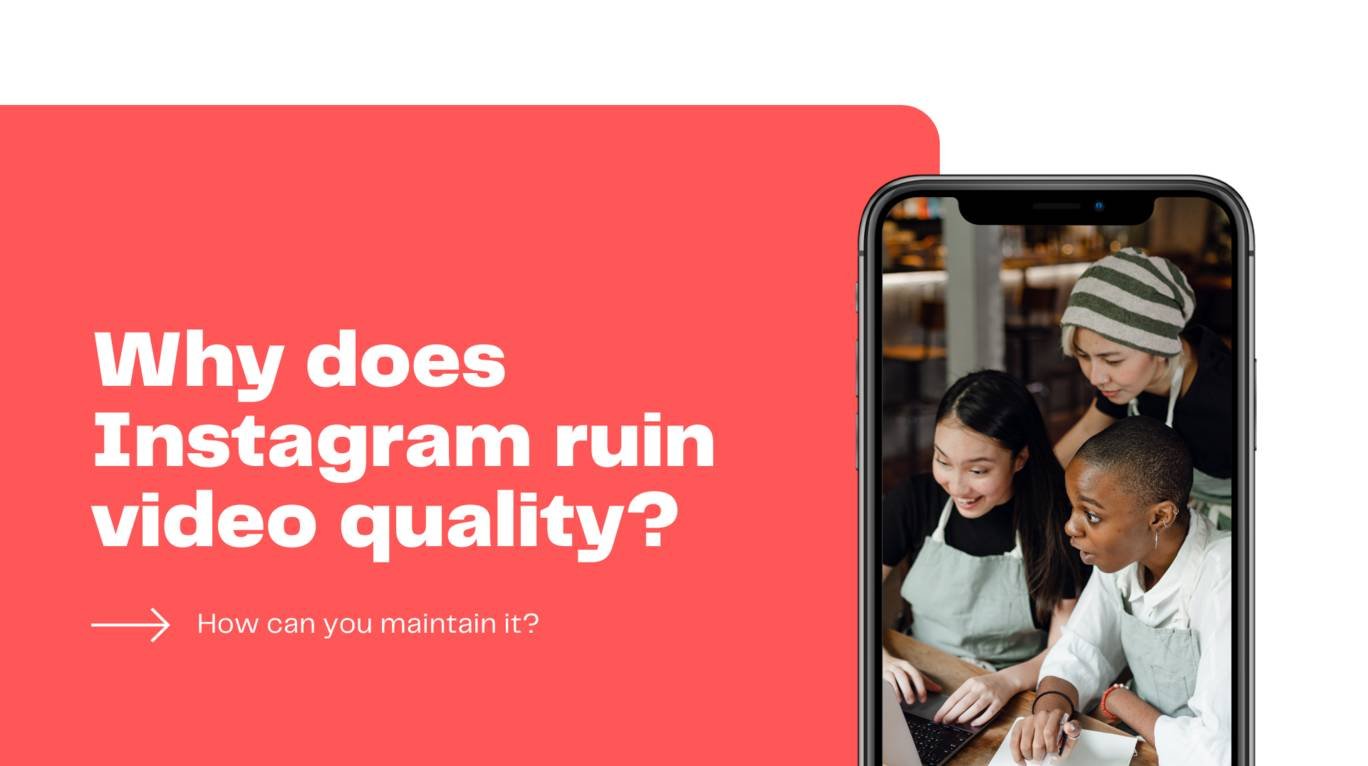
Are you upset with the fact that whenever you upload an Instagram video, it appears to be of slightly lower quality than your original video? This can be an inaccurate representation of your hard work and can decrease your chances of engagement. The introduction of IGTV into Instagram clearly shows that both the platform and its users benefit significantly from videos and would like more of them on the platform.
Now the problem is that Instagram has a bad habit of massacring your videos’ quality, bringing a negative impact on both your brand awareness and your marketing campaign. However, there’s still hope for your content as we go through ways to keep the integrity of your video intact.
However, providing high quality to your Instagram followers can be a way to stand out from the crowd and increase engagement on your videos. So if you have the time and resources to upload better quality videos, don’t hesitate.
Every time a content creator uploads a video on Instagram, the video is compressed to a much smaller size than the original, so it’s easier to host the video on the platform. This is the main reason; Why does Instagram ruin video quality? It is understandable as Instagram has to accommodate content from over 1 billion users on its site. Now if Instagram started to host all the videos in their original quality, it would cost Instagram an enormous amount of resources. So to keep things cost-effective, Instagram compresses these videos so they take up less space and bandwidth.
Read also: How Can I Speed Up Slow Wi-Fi?
The problem here is that this compression is inevitable for every video uploaded, and there’s absolutely no way to avoid it. However, what you can do is make sure the least amount of quality is lost during this compression. This can be done by making some changes to your shooting routine and how you decide to export your video all together, significantly reducing the loss of quality.
One thought that might be lurking in your mind right now that if everyone’s videos are compressed, why worry about yours? Your video won’t look bad if every other video goes through the compression process. However, your video won’t stand out either. This means that the quality of your video no longer plays an important role in engaging your viewer in your content.
A video of higher quality always keeps the viewer glued to the content as every detail is visible This becomes even more important if you are showcasing the design of a product, where the tiniest of details matter. So now moving onto the steps you can take to stop your videos from getting compressed.
As of now, uploading an HD or 4K video on Instagram is not possible as every video goes through compression. Here’s how to save the lost quality:
When you upload your high-resolution video on your Instagram feed, it gets ruined by Instagram’s heavy compression and the final result ends up looking awful. It doesn’t matter how high the quality of your video is. If it’s getting uploaded on your feed, it will lose a significant part of its quality. So to avoid this problem, upload your videos directly to IGTV as videos uploaded on IGTV retain a significantly greater resolution and your videos appear as you intended them to be.
There was also a recent update on Instagram, which allowed the uploading of horizontal videos, as it was previously not possible. This update removed the orientation barrier and you can upload your video as you like.
It’s easy for people to miss your IGTV video due to factors such as time posted and the activity of your users. To solve this, when you have finalized your IGTV video and it’s ready to be uploaded, be sure to check the ‘Post a Preview’ option so a preview of the video also makes it to your Instagram feed. This preview is a quality one and will direct people towards your IGTV video.
When you are uploading your IGTV video, you are given the option to choose a thumbnail. Many uploaders tend to underestimate the importance of a well-made thumbnail and just select any part of the video as the featured image. Your video’s thumbnail is the first thing a user sees when fast-scrolling through their Instagram feed. Just make sure to select a nice attractive thumbnail before posting your video, as it cannot be changed later.
Do you know that bright videos bring in 24% more engagement than darker videos? This is also why several influencers go with a brighter aesthetic for their videos, and you should do it too.
Another problem with darker videos is that they tend to look worse after Instagram’s compression. Poorly lit places in the video will have shadows with visible pixels that tend to ruin the overall aesthetic. Color grading and video filters can help you here to create a brighter version of your video.
Many uploaders don’t realize that the method you choose while transferring videos can also impact the quality of your videos. Some transfer methods apply compression, for easy transfer. Now, this little amount of compression may not ruin the video but when the said video gets compressed further through Instagram, the final result is terrible.
When transferring to your Android device, always use a data cable. For IOS devices, when transferring from a Windows device to an IOS, use Dropbox. For Mac to IOS transfer, Airdrop is the best choice.
Effort and hard work go into your videos so you can deliver quality content to your viewers, and it's only natural to be upset when Instagram crushes the quality with compression. The truth is that most Instagram users would generally expect to see a video of average quality, as that’s what most of Instagram has.